Hey all, after Jodie's amazing QR work lots of teachers are wanting to have a go at creating their own QR codes. I will post the instructions below, I suggest create a folder in Dropbox and shrae your QR codes so that everyone is creating links to different book. That way we can build the resource collection across the 3 schools.
2. Copy the link and past it into the website : http://safeshare.tv/. This will remove the links to other videos on the side and comments section.
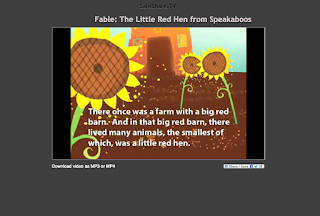
3. Copy the URL from this site and paste it into the blank line on http://www.qrstuff.com/
4. Download the QR code and paste it in a document with a photo and heading. On the iPad PicCollage is an easy way to do this.






No comments:
Post a Comment